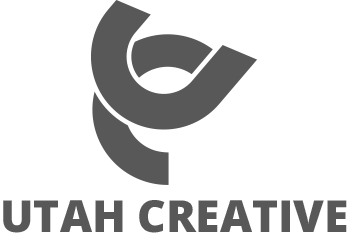Building a website can seem intimidating, but it’s a lot easier than you think. There are a few basic things you need to know before you get started. We’ll go more in-depth on the details in other articles, but this article will help you be familiar with the basics.
Identify why you need to build a website
Having a website is great, as long as you don’t have a website just for the sake of “having a website.” Your website must provide value for the people who visit. You are going to either promote a product or service, or you will be going through a lot of effort for nothing. Having a purpose is key when creating websites. Once you know the main purpose of your site, you can easily make decisions and decide what needs to be built. Imagine what would happen if popular sites like YouTube and Facebook forgot why they existed. YouTube would probably start selling popcorn and candy, and Facebook wouldn’t be the world’s most popular social network.
Get a web hosting account
Choosing a web hosting company is a decision most people (and companies) take for granted. It’s easy to assume your web hosting provider is always going to be reliable and that you’ll never run out of memory, bandwidth or storage space. Security is also growing concern; websites are constantly being hacked, and the list of ways of infiltrating web servers is growing in perpetuity.
Without an advanced degree in IT management or at least knowing the technical jargon, the process of selecting a web hosting company can be difficult. To assist in navigating the pipe-maze of options, we’ve assembled a web hosting guide to make things easy.
In over 17 years of doing web design, I’ve worked with many different web hosting companies. Some have come and gone, but there are other who’ve consistently delivered high quality web hosting with little to no downtime. For low-cost, fully-managed shared web hosting, Bluehost always beats the competition. They have the largest IT and support staff, plus they are based right here in Utah.
If you are into managing your own server, MediaTemple provides an impressive package at a very reasonable cost. This site, for example, is hosted by MediaTemple.
Install software
Your content is the most important part of your website. The Content Management System (CMS) or application is just software built to display your content and make it easy to manage. There are hundreds of options and ways to get your content to display on the web. Some options are more popular than others. The most popular CMS is WordPress, a blog publishing platform that makes building websites a breeze.
Add content
Once you have a CMS installed, you can start adding content. The key to a great website is content. Content comes in a variety of ways, but I’m talking about text. Raw, ugly, text. Your first draft will probably have spelling errors, bad grammar, and no pictures. Once you get your thoughts recorded, you can then go through and fix the issues. If your website is supposed to be a blog, you’ll get used to this process. Get your thoughts down quickly, and type the way you speak. Thoughts are more interesting when they are told in your own voice. Double-check the spelling and grammar. You want to people to comment on your ideas, not your writing skills. Finally, have fun! Remember that anybody in the world could be reading your content, so don’t be afraid to open up and be who you are.
We’ve had clients who’ve provided shallow content as we’ve built their sites. These sites are always the ones that end up taking a lot longer than we expect. This is because designing around Lorem Ipsum text is very generic, lacks character, and feels very incomplete. It’s always more fun to design a website with real, meaningful, story-telling words that can be enhanced with a beautiful design.
What exactly does “content” consist of? It’s more than just an “about” page. It could include:
- Text Copy
- A description of what you or your company does
- About you/your company
- Biography/photos
- Company history/how you got started doing what you do
- Contact information
- Pictures (more the better)
- Products & Services
- Photography if you have any
- Stock photography, if you’ve found some you like
- Infographics
- Videos (Optional)
- Videos are rich media that people love to consume. Videos are easy to create using any smartphone, and it’s a fast way to curate content
Create or purchase a theme
Once you’ve drafted your content, you can now focus on adding the stylistic elements and building your brand. You can use a pre-built theme or roll your own with HTML and CSS. Either way, you will have a site that is uniquely yours.
A few places you can go to purchase themes are:
- ThemeForest – All kinds of pre-built templates for all kinds of websites
- Template Monster – The oldest and largest theme network
- WrapBootstrap – Themes built using the Twitter Bootstrap framework
The Utah Creative community is also full people who can design and build exactly what you need.
The typical website theme is fairly easy to install. Installation instructions should be included with the template files. If you need help installing your theme, Utah Creative provides installation assistance for downloaded items from the sites listed above.
Keep polishing
Your website is never finished. You’ll always be adding content, tweaking the design, and adjusting things to make it look fresh. You’ll want to keep an eye on the analytics so you can see what’s working and what’s not. Simple adjustments can make a bigger difference on conversion than you can imagine. Test things out and see what happens. There are lots of different tools to help you test your pages and optimize them for maximum impact.